
How to Order on Cake Together
If this is your first time here – Hi, welcome! We’re Cake Together, an online cake delivery marketplace with over 1,200 delicious sweet treats from 150+ independent and home bakeries in the Klang Valley, Penang and Johor Bahru.
Here is a quick guide to help you place your order for a cake delivery:
Step 1: Pick a cake you like!
Take your time and browse through the huge variety of sweet treats that we offer. You’ll find all sorts of desserts and pastries, such as classic buttercream cakes, fondant cakes, cupcakes, macarons, croissants and so much more! You can use the filters to help narrow down to a selection of cakes according to your preferences.

Once you’ve found your perfect cake, click into it to find out more about the pricing, size, weight and other details.
Step 2: Select your preferred delivery time and date
Select your delivery date on the calendar and proceed to choose your delivery time slot.

Note: We work with different bakers and each baker has their own schedules and off days. If you are unable to select a certain date for the cake that you are looking to order, it means that the particular baker is not available to prepare the cake on that specific date.
Step 3: Complete the package
Every cake will come with a cake knife for you to help complete the celebration. However, you can choose the number of candles that you would like included with your cake!

Sending a cake as a gift and want to include a heartfelt message? Type your message into the Handwritten Message Card section and our bakers will get it prepared for you! Don’t forget to mention your name so that the recipient knows who the cake is from.
Some of our bakers offer personalized messages on their cakes. If the option is available for the cake that you are looking to get, you can type your message in the ‘Message on Cake’ section.
Want to add something to make things extra special? We also offer add ons for you to complete your gift package! You can choose from helium balloons, fresh flower bouquets, scented candles and more!
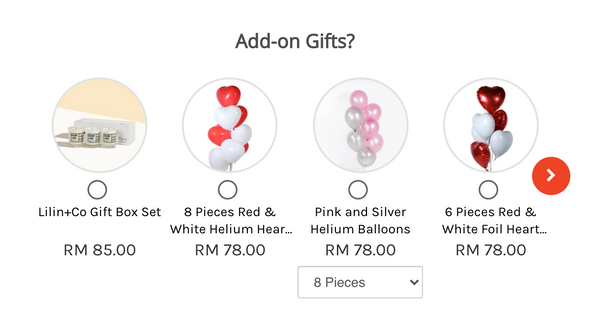
Once you’ve filled everything out, click ‘Add to cart’!
Step 4: Head to the Cart Page
Once you’ve added everything you need to cart, it's time to head to the cart page! Click the shopping cart icon on the top right of the page.
At the cart page, please remember to include your details in ‘Buyer’s Name’ and ‘Buyer’s Phone Number’ if you are sending a cake to someone else. Don’t worry, your contact information will not be revealed to the recipient without your permission. We wouldn’t want to ruin the surprise!

You should also provide an alternative number in case we are unable to reach the recipient.
Step 5: Checkout
At the checkout page, fill in your email address, delivery address, recipient’s name and contact number. It is essential that all details are filled in correctly to avoid any hiccups during delivery. Click ‘Continue to Shipping’ once you have filled up all the details needed.

At the Shipping Page, the final delivery charge will be stated. Click ‘Continue to Payment’ to proceed.
Click ‘Complete Order’ to proceed with making your payment via your preferred payment method!
Note: We do not provide physical receipts along with the cake, so do not worry about your recipient finding a receipt!
Step 6: You’re done!
You’ve completed your order. Great job!
You will receive a confirmation email shortly after. You can view all your order details, our cake care tips and download your PDF receipt from the confirmation email.

That’s it! With a few simple steps, your cake will be well on its way to the recipient. We hope that this guide will help you with your very first order. If you are facing any issues, feel free to contact us!
